An impressive satellite internet service Worldwide, it still has a few instability issues. The major complaint by most customers is that they have had severe connectivity issues with Starlink. The company is still working towards its improvement, like planning to produce more large quantity satellites for better and stronger internet coverage in almost all corners of the world, even the remotest areas. But till then, many users have yet to find this a feasible option. So they consider cancelling Starlink if they feel dissatisfied with it.
Contents
Starlink’s Cancellation Policy
Starlink has one advantage, it has no contractual agreement on when the membership will be there. It can be cancelled or opted out at any time you want. With another satellite internet, you would probably have to take at least a year’s membership plan. So without paying any extra fee, Starlink allows for free cancellation. This feature draws many customers to it, for it’s no issue, no questions asked cancellation policy.
A few things need to be highlighted regarding the cancellation policy of Starlink based on what kind of user you are.
- If you are a familiar user, you must cancel the service before the next monthly invoice gets generated. Do this to avoid being billed for that month as well.
- If you are a new customer, try cancelling within 14 days of receiving the whole equipment to avoid paying anything but the shipping charges. It is because the billing of the internet service does not begin 14 days after it gets shipped.
- If you have rented the Starlink kit, cancel the subscription within 30 days, or else you will be charged the complete Starlink equipment amount. In case of a refund, it gets done in 30 days. Returning the Starlink kit would give you a full refund of the motor and dish.
Steps to Cancel Your Starlink Order
You must follow a few steps when you no longer need the Starlink service or want to avoid going through with the order.
- First, log in to your Starlink account by entering your email and password and then click “Sign In”.
- After logging in, go to “Account.”
- Next, click on “Manage Subscription”.
- Then go to the order summary and click “Cancel and request a refund.”
- A pop-up command will ask if you’re “Sure to cancel your deposit and request a refund.”
- If you are genuinely sure of cancelling the order. Click on “Yes.”
- A confirmation will be shown that your subscription has been successfully cancelled.
Common Issues and Troubleshooting
The low connection between satellite and dish, signal dropping or being dead, and slow internet speed are some common issues that cause users to change their internet service provider and cancel Starlink.
If you find issues with Starlink immediately after getting the new order, return it. It is because, after 14 days of receiving the whole equipment, Starlink starts charging the monthly subscription fee. So if you do not cancel before the following month’s billing starts, you must also pay for the next month’s bill. Remember to cancel the order a few days before the particular month ends.
Also, if you cancel in the middle of the month, you will still have the membership until the billing period ends. You will not get a refund for the latter half of the month.
Be alert when you are precisely cancelling the service. So although there is no cancellation fee charged, if there is any outstanding fee to be paid, you must first clear that out before going ahead with the cancellation.
Considerations Before Cancelling Your Order
When you think of cancelling your Starlink order and are sure of it, go for it by clicking on cancel. But remember that it cannot be undone. And if you later reorder your Starlink, you might need help to get through the process.
A waiting list gets created, so you must return to the waiting line to get the order gain. It is recommended to think appropriately before cancelling and consider if you would again require it later or not. Because once you cancel, the whole process of getting a new order again is very tedious. Also, it must be remembered that uninstalling the Starlink app does not stop or cancel the internet service. You need to cancel it step by step thoroughly and then get finally done with it.
Reordering or Reactivating After Cancellation
Reactivation or reordering of Starlink is only partially guaranteed. So getting Starlink reactivated is not a smooth procedure, and there are higher chances of not getting it back very soon. You must contact customer service, which would then put you on the waiting list for the service. It could be highly possible that you would not get the service back before a minimum of five years due to its high demand.
If you somehow get the chance to reactivate, remember to check if all your hardware, the dish satellite, motors, or other things, are in working condition. You could have them checked by customer service too. Then you have to log in to your Starlink account, go to account settings, and find the option of reactivating your service. Confirm it, and you will get back the service of Starlink back again.
Conclusion
Several options have come up nowadays, which are better in a certain way or other than the Starlink internet satellite, be it affordability, stability, speed, or something else. This causes Starlink users to step back from it and choose other options.
Even though Starlink is one of the best and most appealing internet satellite services in the world, these issues create a setback. So if you do not wish to continue the service, you should immediately cancel it, especially if you recently got the equipment. The cancelling process is easy, but once it’s done, there are solid chances of not getting the service again soon. So always be thoughtful and properly examine if you want to cancel the service or what you could do with it.
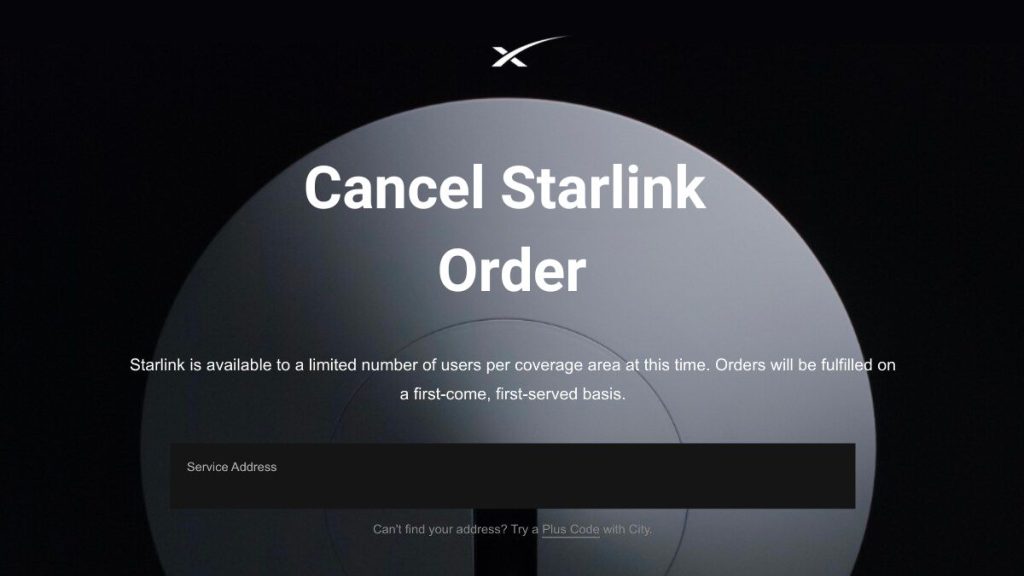
Originally ordered Starlink on 7/14/2020. Also provided my old email address of this computer: [email protected] with street address of 117 Cedar Spur, Bastrop, Texas 78602. I never had any other emails from Starlink about my order.
I want to cancel but get mixed up in passwords that I cannot seem to correct.
Harv Howard
512 545 3075
You can try forgot password on Starlik.com, If it doesn’t work for you then contact their consumer support.