The Starlink disconnected error has become common for many Starlink internet users, causing frustration and inconvenience. This error occurs when the user loses internet connectivity, which can be a major problem for those who rely on the internet for work or other important tasks. As a result, it is important to understand the causes of this error and how to fix it to ensure uninterrupted internet access.
The Starlink disconnected error refers to the issue of losing internet connectivity while using the Starlink internet service. This can happen for various reasons, such as bad weather, technical malfunctions, or interference with the satellite signal.
When this error occurs, the user will be unable to access the Internet, which can be a major problem for those who depend on the Internet for work, education, or other important tasks. The Starlink disconnected error has become a growing concern for many Starlink users, as it affects the internet service’s reliability and can disrupt their daily routine.
For more on the Starlink disconnected error, below is a detailed description of the same:
Contents
What causes Starlink’s disconnected error?
Starlink is a satellite internet service that is rapidly gaining popularity worldwide. It offers high-speed internet service to remote areas where traditional internet providers are unavailable. However, one common issue that Starlink internet users face is the disconnected error. This error occurs when the user loses internet connectivity, causing frustration and inconvenience. But what causes this error?
The Starlink disconnected error can occur for several reasons, ranging from bad weather to malfunctions. For better insights, below are in-depth descriptions of these causes.
1. Bad Weather Conditions
One of the most common causes of the Starlink disconnected error is bad weather conditions. Starlink satellites operate in low Earth orbit, which means they are closer to the Earth’s surface than traditional satellite internet providers. This makes them more susceptible to weather-related disruptions. When there is heavy rain, snow, or strong winds, the satellite signal can weaken or even get disrupted, leading to the Starlink disconnected error.
2. System Malfunction
Another cause of the Starlink disconnected error is a system malfunction. Starlink Internet can suffer from technical glitches or errors like any other technology. In some cases, there may be a malfunction in either the user or satellite end, causing the internet to disconnect. Some examples of a system malfunction that can cause the Starlink disconnected error are hardware issues with the Starlink dish, software issues with the router or modem, and interference from other devices.
3. Interference with the Satellite Signal
Starlink Internet relies on signals transmitted from satellites in low Earth orbit. However, there can be instances where the signal is interfered with, causing the Starlink disconnected error. Interference can happen for various reasons, such as tall buildings, trees, or other obstacles blocking the signal.
Additionally, interference can occur due to other devices that emit radio frequency signals, such as microwaves or cordless phones.
4. Network congestion
Network congestion occurs when too many users are simultaneously connected to the same satellite, which overwhelms the network. The satellite can become overloaded in such cases, leading to poor connectivity, slow data speeds, and frequent disconnections. Network congestion is often more common in densely populated areas, where many users are trying to access the same satellite. The more users there are on the network, the more likely some will experience disconnection errors.
You can also check how to overcome Starlink Network Issues.
5. Physical obstruction
This occurs when the satellite signal is blocked by physical objects such as trees, buildings, and other obstacles. The signal can become weaker or completely blocked in areas with many obstructions, leading to disconnection errors.
Ways to Solve the Starlink Disconnected Error
Experiencing the Starlink disconnected error can be frustrating, but it is not an issue that cannot be solved. We have explored the causes of this frustrating issue and how it can be prevented. Now, let’s look at ways to solve the Starlink disconnected error.
By implementing the solutions mentioned in this section, Starlink users can solve the issue and get back online. Whether it’s bad weather conditions, system malfunction, or interference with the satellite signal, there are ways to solve the Starlink disconnected error and enjoy uninterrupted internet connectivity. Here are some ways to solve the issue and get back online.
- Check for Bad Weather Conditions: If the Starlink disconnected error occurs during bad weather conditions, the best solution is to wait for the weather to pass. Keeping the Starlink dish clean and free of snow or ice buildup is recommended. If the issue persists, adjust the dish’s alignment to get a better signal.
- Check for System Malfunction: If a system malfunction causes the Starlink disconnected error, there are several steps you can take to solve the issue. Firstly, you can try rebooting your router or modem. If that doesn’t work, try unplugging and replugging your device. You can also try performing a factory reset on your router or modem. Contact Starlink customer service for further assistance; if none of these solutions work.
Check for Interference with the Satellite Signal
If there is interference with the satellite signal, you can try relocating the Starlink dish to a more open area or changing the dish’s position. This could help to improve the signal quality. Additionally, you can try turning off any devices that emit radio frequency signals, such as cordless phones, to reduce interference.
- Install the Starlink antennae in a clear, unobstructed area: This may require trimming trees or relocating the antenna to a higher point for a better signal. Additionally, users can adjust the antenna’s orientation to ensure it is pointing toward the satellite for optimal connectivity.
Ways to Prevent Future Disconnection of the Internet
Aside from solving the Starlink disconnected error, it is always better to prevent it from happening in the first place. Today, we will explore ways to prevent future disconnection from the internet. From proper installation and regular maintenance to using quality cables and connections, there are several proactive steps users can take to ensure a stable internet connection. By implementing these preventive measures, Starlink users can minimize the risk of experiencing the frustrating Starlink disconnected error and enjoy uninterrupted internet connectivity.
Some of the best actions to take to prevent future loss of internet include:
1. Ensure Proper Installation of the Starlink Dish
Proper installation of the Starlink dish plays a vital role in ensuring a stable internet connection. Ensure the dish is mounted on a stable surface and pointed towards the sky to capture the satellite signal. If you are unsure about the installation, seek professional help.
2. Regular Maintenance
Regular maintenance of the Starlink dish can help prevent future internet disconnection. Keep the dish clean and free of any snow or ice buildup. Additionally, regularly inspect the cables and connections, and replace any damaged parts promptly.
3. Use Quality Cables and Connections
Using high-quality cables and connections can make a significant difference in the stability of your internet connection. Invest in quality Ethernet cables and ensure that the connections are secure.
FAQs
The Starlink disconnected error can be caused by bad weather conditions, system malfunction, or interference with the satellite signal.
To solve the Starlink disconnected error, you can check for bad weather conditions, system malfunction, or interference with the satellite signal. You can also contact Starlink customer service for further assistance.
Preventive measures such as properly installing and regularly maintaining the Starlink dish, using quality cables and connections, and minimizing interference can help prevent future internet disconnection.
If the Starlink disconnected error happens frequently, it is recommended to inspect the Starlink dish, cables, and connections for any damage. You can also contact Starlink customer service for further assistance.
Yes, other devices in your house that emit radio frequency signals, such as cordless phones or microwaves, can cause interference with the Starlink satellite signal, leading to the Starlink disconnected error.
Yes, the Starlink disconnected error is a common issue that many Starlink users have reported. However, taking preventive measures can minimize the risk of experiencing this issue.
Conclusion
The Starlink disconnect error is a common occurrence that can happen to anyone using the Starlink internet service. This issue is not unique to Starlink and can affect any internet service provider due to various factors such as weather conditions, obstructions, and technical glitches.
It is important to note that the disconnection error is not a cause for alarm, as it can be resolved easily by following a few troubleshooting steps. These steps include checking for obstructions, resetting the router, and properly connecting the antenna.
Furthermore, the Starlink team has worked tirelessly to address the issue and improve service delivery. They have introduced several updates and improvements to enhance the user experience and minimize the occurrence of disconnection errors.
Customers need to understand that internet connectivity is imperfect and that occasional disruptions can occur. However, this should not deter them from enjoying the benefits of the Starlink internet service, which offers fast and reliable connectivity, especially in rural areas.
In conclusion, the Starlink disconnect error is a temporary issue that can be easily resolved with simple steps. Customers should not worry or panic when faced with this issue but instead, follow the troubleshooting steps and contact the Starlink support team for assistance. With Starlink, users can expect a fast, reliable, and efficient internet service that meets their needs and enhances their online experience.
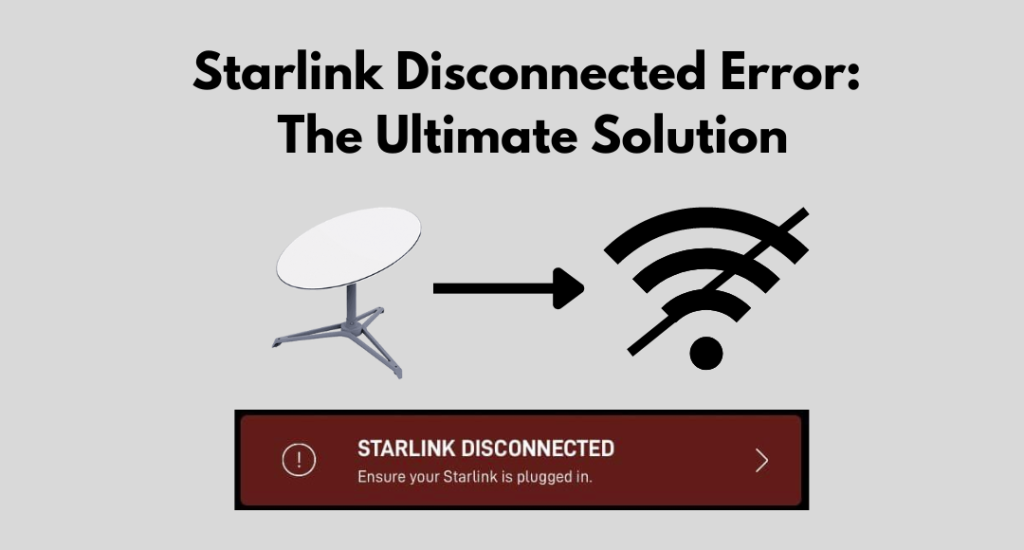
We have star at our vacation lake home in northern Michigan. Nothing but problems, terrible. Service goes out multiple times a day. Seriously looking for alternatives, $120 a month with all of the outages is ridiculous
Make sure you check for obstruction, Also contact Starlink Support for overcome these issues.