Gone are the days when one had to make a hefty payment to get a stable internet connection at home or office. The increase in technology has made it possible to surf the internet while traveling on the road, air, or sea. Space X’s invention of Starlink is the most efficient example of how one can utilize the internet from anywhere on the go, even in rural areas.
Starlink has achieved many milestones in offering users a seamless internet experience, and the users are making the most of it.
Whether you want to use the internet for residential or business purposes, you can choose from the various plans and get started with surfing the internet at a high speed. It is especially effective in rural areas where one often faces issues with the internet.
All you need to do is visit the official website of the internet service provider, select the plan you want to subscribe to and buy it. Once you have placed your order with them, you will receive the kit within a few days/weeks.
Contents
How to check your Starlink order status?
Once you have placed your order and received a confirmation, you can wait for the package to arrive.
But if you cannot contain your excitement and want to check the status of your order, you can track it using the order number assigned to you. Here’s how to track the order:
- Visit www.starlink.com and log in to your account.
- Find the order you want to know about.
- Click on the item details.
- If you don’t remember the order number, use the postal number on the tracking page and search for your package.
If the manufacturer has yet to make the delivery, you can change the delivery address or add a new default address.
You can also track the status of the order on your mobile phone by opening the Starlink app and finding the individual item in your account.
You can also view the status. Such information on your Starlink account will give you a tentative date of the expected delivery.
How to Find Your Order Number?
An order number is a special order ID you will get after placing the order from the platform. When you order the kit from Starlink, the order tracking number comes as a combination of details for your shipment.
You can identify your postal agent and the tentative delivery date with that number. This order number can be used to track the progress of the order. Here’s how you can find it.
- Log in to your Starlink account and go to the My Orders tab.
- Check the order history and select the item whose order number you are looking for.
- Click on the View Details tab to see more information about the order.
- If the status is Pending or Packaging, the product has yet to leave the manufacturing unit. If you see the status as Shipped you can click on Track and view the status of your order.
- You can get the order number here. With the new order number, you can tell when to expect the delivery and which delivery partner will deliver the package to your doorstep.
How to Check the Pre-Order Status?
If you have placed a pre-order deposit for your Starlink kit, the process for checking the status of the order would be a little different. Follow Step 1 from the above and log in to the website.
Go to your account dashboard and look under Your Starlinks section. You can see your pre-order service address with the description of the Deposit. If you want to get any additional information and options, click on Manage.
Starlink doesn’t provide the estimated availability information for the pre-order deposit holders. You will only be able to do the following things with the pre-order:
- Update the service address
- Update the shipping address
- Cancel the pre-order and get your refund.
The only available information can be found on the Starlink map. Upon hovering over your location, you can see the estimated availability date displayed.
It is vital to mention that the date displayed is broad and is not specific to your account or pre-order status. It may be delayed and pushed back further in many cases.
How to Order a Starlink Kit?
Getting a Starlink kit to your home is no rocket science. You can compare it with any other online shopping experience. The only difference is that instead of a third-party retailer, you order your kit directly from the company.
Here is how to place your Starlink order:
- Visit the official website of the service provider, www.starlink.com.
- Find your location on the coverage map and check whether it is covered by the company’s service area. You can do it by putting the address on the map and waiting for the results.
- If you are in the coverage zone, you can now click Order Now and proceed to order the kit.
- Clicking it will take you to a different page where you can sign up for their services. Choose from the plan you want to opt for. At present, Starlink offers Residential, Business, IoT, Aviation, Maritime, and RV plans.
- Choose the hardware you want to opt for – Standard or High-Performance.
- Fill in your contact information by providing your first and last name, phone number, e-mail address, shipping address – city, province, and zip code.
- With all the information provided, you can now see a summary of your cost, including the price of the selected service, the cost of the hardware, the shipping fee, taxes, and the total amount you have to pay for the kit.
The page comes with a countdown timer showing the duration you have left before you are taken back to the home page, and you have to start ordering the process all over. So, ensure you fill in the correct information timely.
Details of the Order
As stated, it is vital to submit some details to place your Starlink order. Here are the details you need to submit.
- Your contact information
- The shipping address
- The billing address
- The service you want to opt for
- The total cost.
Once your order is received, the status of the order updates to Preparing Shipment. It means the company has received your order and is packing it ready for shipment. It also means that your package is yet to leave the factory. If you are on the waiting list, the order may take a little longer to process.
However, once the factory ships your order, you will receive an email with all the tracking details, such as the tracking number and delivery partner. The delivery depends upon the location and the delivery company.
In general, DHL or FedEx delivers the orders. After the dispatch, SpaceX waits 14 days before billing you for the monthly subscription. You can check the estimated time on your account’s page to check the estimated delivery time.
What Does the Starlink Kit Include?
Using the Starlink kit is simple. All you need to do is to mount your dish anywhere with a clear view of the sky. Ensure there is no obstruction between the dish and the sky, or you might not be able to surf the internet properly.
Here is everything you will find in the Starlink kit.
- A base is used for ground-level installation. Alternatively, you can use the base to test your connection before setting up the permanent structure.
- A dish to act as a transceiver. These dishes are weather-resistant. Thus, regardless of the weather conditions in your area, they will sustain and work efficiently.
- A Wi-Fi router to broadcast the internet.
- A power cable to connect the dish to the router.
- Other additional accessories such as cables, adapters for regular Ethernet connections, and additional mounting hardware.
Conclusion
It is safe to say that Starlink has taken the entire world by storm, and continues to do so. Starlink offers better, faster, and wider coverage of the internet.
You can access services from almost anywhere in the United States of America and the United Kingdom. Even if you are outside of these zones, you can still make the most of Starlink’s internet services in some areas.
As exciting as it may sound to utilize this internet service, Starlink orders take time to happen. Thousands of users are put on the waitlist to get their kits. Thus, when you order one, know you may have to wait some time. That said, it doesn’t always have to be the case. You can track your order details from anywhere and check the status updates.
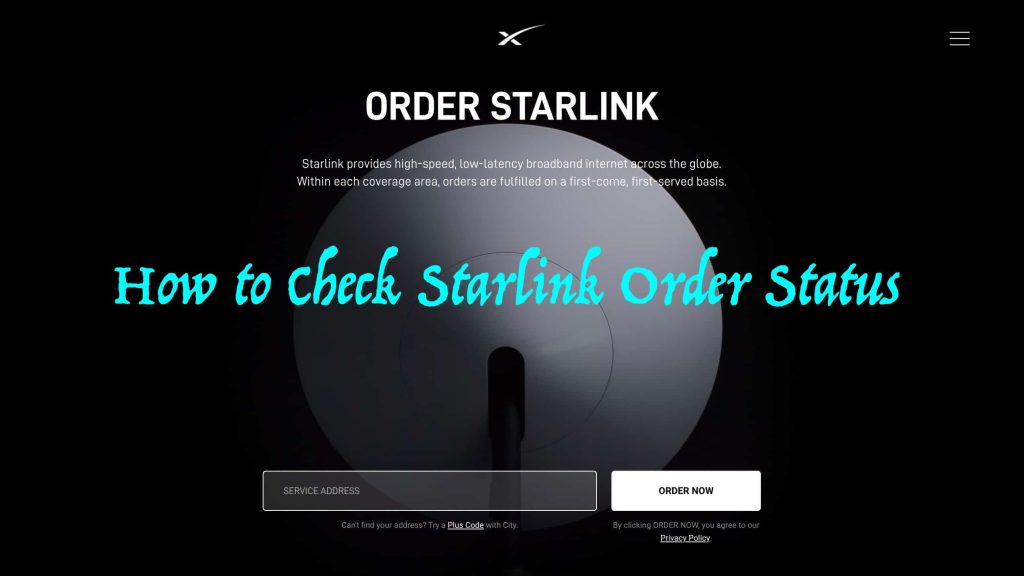
Please contact me and help me sign in to Starlink.
What’s problem are you facing?
I can’t find out if any of my order is in No account number no way to get in to gat any info l go to how to track my order and cant get past log into account I don’t even know if my order is in
How can I find out the status of my Starlink order? My account shows the deposit was received but no other information. It’s been three months and everyone in my subdivision has already received and set theirs up.
I suggest you to check your mail frequently to stay updated, Your order might in processing.
Everything I do keeps coming back “log into your account”. I can’t even find out if I was assigned an ac count. I have a phone someone should call or message or something.put in starlink and no less than 25 possible sites come up telling me how to check on my order. All of them say log ln to your account.
Please send me a link to log into my account